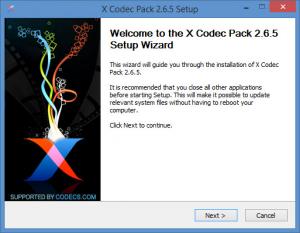X Codec Pack
2.7.2
Size: 25.53 MB
Downloads: 4221
Platform: Windows (All Versions)
If your computer can't play movies or music properly, even though it has the necessary resources, a lack of codecs would be the only explanation. A decade ago, a friend would have told you to look for codec X to play videos in certain formats, for codec Y for certain audio files and for the media player Z, because it was the best. Nowadays, you can find and install an entire codecs package without any kind of effort. This is the case with X Codec Pack, which is formerly known as XP Codec Pack. It includes a huge collection of codecs, which should enable your machine to play any media files out there.
Installing X Codec Pack is all you have to do. There is no user interface to interact with, no complex configurations to make and, of course, there are no special requirements to meet. You only need to run a setup file and follow a wizard's simple and easy to understand instructions. It allows you to choose what components to install, so if you know a thing or two about media files, you can select the filters, splitters or other tools you need in a tree structure. Additionally, you can set up file associations for video and audio files in various formats. When you reach the last stage, you can hit an Install button and the process will start right away.
It should not take more than a minute to complete the installation process. Once the codecs are installed, you can start playing any song or movie you want, without experiencing any kind of technical issues. What's more, X Codec Pack comes with Media Player Classic Home Cinema, an excellent tool for putting those codecs to good use.
Pros
You only need to install the codecs pack and you will be able to play all sorts of media files. The installation process is quick and it doesn't involve any complex settings. Also, the codecs pack includes a free media player.
Cons
There are no issues to address. If you want to be able to play any kind of media file, then you should definitely install X Codec Pack on your computer.
X Codec Pack
2.7.2
Download
X Codec Pack Awards

X Codec Pack Editor’s Review Rating
X Codec Pack has been reviewed by Frederick Barton on 21 Jul 2014. Based on the user interface, features and complexity, Findmysoft has rated X Codec Pack 5 out of 5 stars, naming it Essential